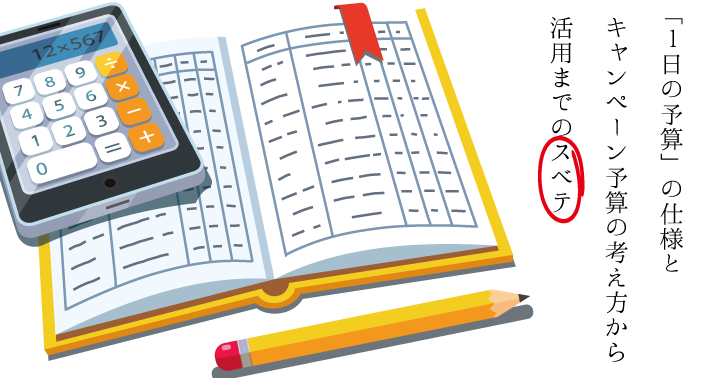
Google AdWords announced on its ad management platform that rendering ads up to twice as much as the set daily budget has been enabled starting October 4, 2017. Yahoo! Promotional Ads also sent a similar notice about sponsored search ads on its ad management platform.
Reference: Charges and your daily budget – Updated – AdWords Help
Contents
- What is a daily budget?
- Why does the cost sometimes exceed the set daily budget?
- How to create and utilize the campaign budget
- Summary
What is a daily budget?
A daily budget means an approximate maximum amount you can use for each campaign per day. The rendering of ads for the day will stop once the daily budget is met. The reason for using the term “an approximate maximum” is that the cost may exceed the daily limit depending on the day.
Reference: Daily budget – AdWords Help
Reference: A daily budget for a campaign – Yahoo! Marking Solutions Help
Why does the cost sometimes exceed the set daily budget?
Then, why are these ads rendered beyond the daily budget in some instances?
If you try to control a monthly budget with a daily budget, the daily amount is derived by dividing the monthly amount by the number of days in the month. However, the daily search demand varies, for example, by weekdays or weekends, and the daily search volume is not constant. Also, search demand changes by various other external factors.
Reference: Five Unexpected External Factors that Impact Your PPC Performance
For instance, when the search volume increases, and if your ad rendering stops when the average daily budget is met, you would lose the opportunities you could have seized if you had raised the daily budget. To mitigate such incidents, the spec is set to allow a daily budget overage.
The spec has been set to allow rendering up to 1.2 times a daily budget, but the change implemented this time expanded the max to two times.
Reference: Why costs might exceed your average daily budget – AdWords Help
What are the daily budget and the upper limit of monthly charges?
In Google AdWords and the sponsored search ads in Yahoo! Promotional Ads, the upper limits for the monthly charge are calculated by the daily budget times the average number of days in a month (30.4 days).
* the average number of days in a month: 365 days / 12 months
I have presented the cases where the cost exceeds the daily budget so far, so you might think that the monthly charge may exceed the monthly maximum by the same token. The answer is no. The monthly charge does not exceed the upper limit of the monthly charge shown above.
This is because the daily overages are offset by the under-usages within a month.
Also, if your daily budget is set at 1,000 yen, which brings the monthly budget to 31,000 yen, the difference of 600 yen between this amount and the monthly upper limit 30,400 yen, i.e., 1,000 yen * 30.4 days, will be credited to your account as an excess.
Reference: Overdelivery credit – AdWords Help
Be cautious about altering the budget in mid-month.
The upper limit of the monthly charge is guaranteed as long as you do not change your daily budget for the entire month. Then, what happens if you change your budget in mid-month?
The upper limit of the monthly charge is calculated by the ad cost before the change in the month + the updated daily budget, * the number of remaining days in the month.
Example:
Your daily budget is 1,000 yen. If the ad cost from October 1 – 15 is 14,000 yen and you change the daily budget to 2,000 yen on October 16, the October charge is as follows:
14,000 yen [the ad cost between Oct. 1 and 15] + 2,000 yen * 16 days [the number of remaining days in Oct.] = 46,000 yen
Therefore, you must be careful because the upper limit of the monthly charge derived from the rule of “a daily budget times the average day count in a month 30.4” will not apply.
Reference: Why costs might exceed your average daily budget – AdWords Help
How to create and utilize the campaign budget
Do not attempt to control costs with a daily budget
I often see cases where the monthly cost is controlled by saving on a daily budget. When a sufficient budget is not set, the “limited by budget” status is indicated in Google AdWords. Under this status, the frequency of ad rendering is suppressed.

If you want to find out how much of opportunity you are losing, 1) go to Modify columns, and 2) choose the “Search Lost IS (budget)” and “Display Lost IS (budget)” under the Competition metrics to add to your report.
If a “limited by budget” status is indicated, raise the daily budget, if possible, so that you can obtain more rendering and click counts. I recommend that you avoid, by all means, controlling a campaign spending via the daily budget.
Reference: Limited by Budget – AdWords Help
If you could raise your budget, there would be no problem, but more often than not, this is not possible within a limited ad budget. Therefore, what means can we take in such a case?
Lower your bid price.
If you can lower the average unit price per click, you can save your cost by the margin. You can start with the cost-ineffective areas, of course, and in the case of search ads, be sure to check if the rankings for your major keywords have not dropped below the required level after lowering your bid price.
Examine where you can curb costs.
You can minutely control your costs by setting the allocation rates for a bid unit price according to various factors such as age, sex, device, region, hour of the day, and your marketing list. Take care to re-examine if any area is incurring costs that are more than necessary.
There are many factors that you can adjust. Unless the trend is as clear as the blue sky, it is extremely difficult to manually adjust them all. One way is to try the automated bidding. In the Smart Bidding strategy, a bid unit price is automatically adjusted by each ad auction according to the purpose of an ad. This adjustment and other adjustments are possible where extremely numerous signals are taken into account.
Reference: About AdWords Smart Bidding – AdWords Help
By using the Smart Bidding strategy, you can obtain clicks and conversions more efficiently with a lower budget than before, and thus, you can expect to reduce campaign cost.
However, the bidding price is adjusted according to the budget amount for the “maximize clicks” and “maximize conversions” strategies among others, so you should set an affordable upper limit for a daily budget.
Verify your full-day rendering method.
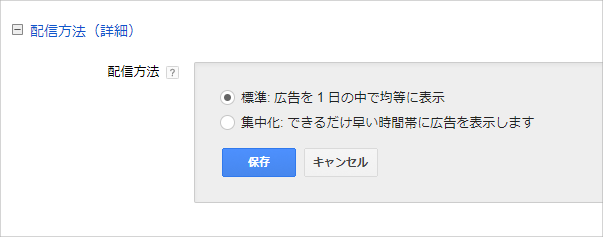
You can choose from the two choices of “standard” and “accelerated” (“default” and “modified” in Yahoo! Sponsored Search Ads) when setting up a campaign in Google AdWords to implement how you want to render your ads for the day when you have a budget constraint. If you choose “standard,” the rendering is adjusted so that the ads are rendered as evenly as possible throughout the day. The “accelerated” choice aims to consume the budget as soon as possible without any adjustments in rendering.
With the “accelerated” rendering, your budget may be used up during the early hours of the day, and the rendering would not happen in the evening or during the night.
If you choose “accelerated,” there is the possibility that you will spend a lot during the less consequential period within a day, so remember to choose “standard” rendering, unless you have a clear reason not to.
Reference: About ad delivery – AdWords Help
Use the AdWords shared budget function.
If you are running ads under multiple campaigns, you cannot avoid setting a tight daily budget for each campaign if you need to control your costs. When the maximum monthly budget is defined, this trend becomes more notable as the month progresses towards the end, considering the budget overage risks. It is laborious to change the budget allocations according to the performance of each campaign.
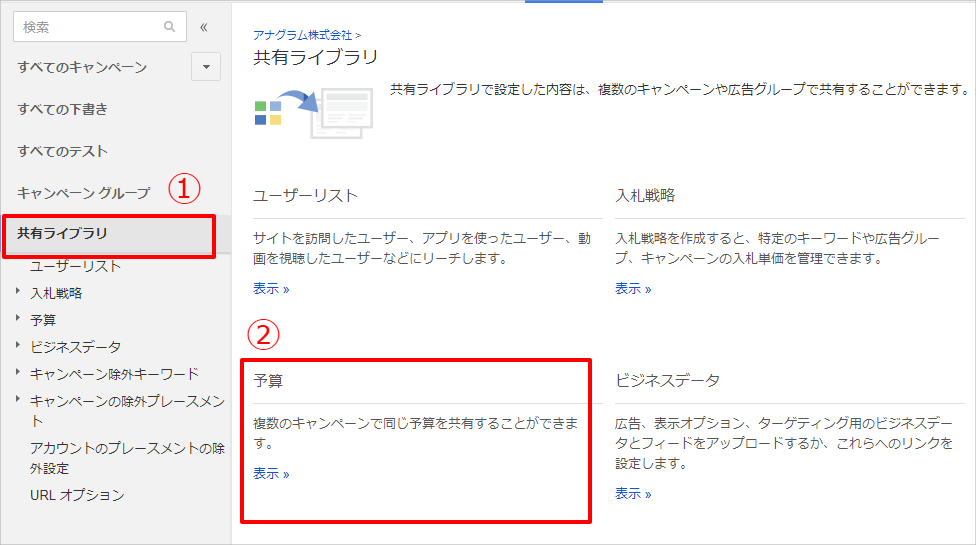
You can ease this situation by using the “shared budget” function in Google AdWords. If you use this function, you can manage multiple campaigns under one shared budget.
1) Go to the “Shared library” and 2) click on “Budget.”
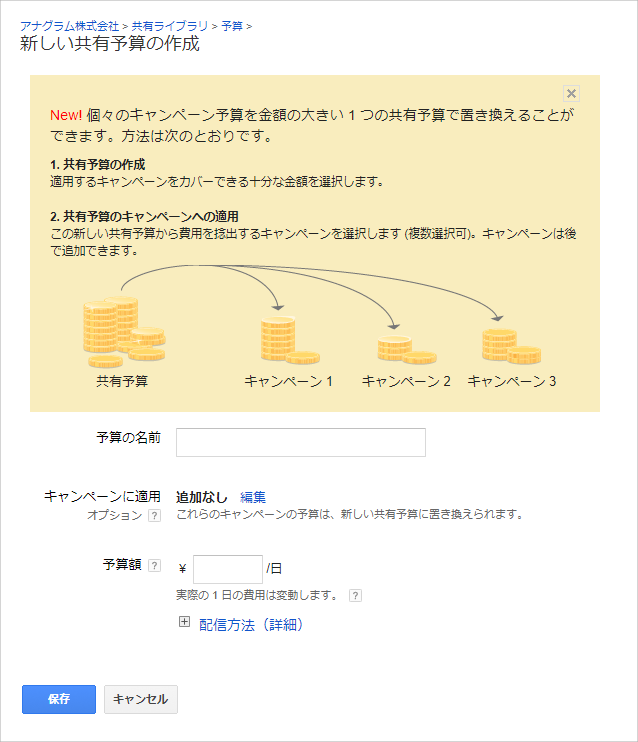
Name your budget and choose the subject campaign. Set the budget amount; then, you are done.
If the ad rendering cost for Campaign 1 gets higher, more from the shared budget is allocated to the campaign. However, please be advised that the amount you can use for other campaigns will be reduced unless you have an ample amount. You need to set a budget individually for those campaigns where you want to avoid unexpected budget constraints.
Summary
When you consider advertising as an investment, it is desirable to invest more in advertising when you can expect a higher return. The rendering results will significantly change even if changing only one setting. Let me remind you that eliminating the loss in ad-rendering opportunities is the first step to take. I recommend that you review your campaign budget settings by taking the opportunity now.
You need to be extra careful if your tasks in publisher-managed ad rendering have been diminished to simple monthly budget controls.
 Login as
Login as







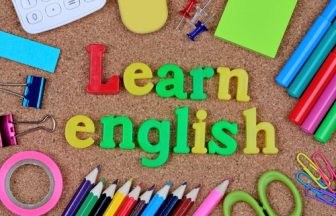




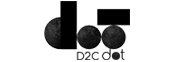
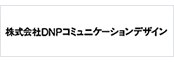














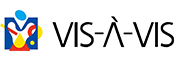






;>/img/banner/partner $url=>$index; .png)

No comments yet.