It has been a few months since you implemented an access analysis tool. If you are one of those who are still not sure how to fully utilize it, then read on. I am going to show you the 12 steps that I use when I first analyze a website. You can do all this reporting with Google Analytics. The steps introduced here are part of my analytical method, not the access analytics industry standards at all, so there exist many other methods or variations.
Notes: This method is for those who possess a fundamental knowledge of the access analytics terminology and have used Google Analytics (or possibly its Advanced Segments) before.
Two Preparatory Steps Before You Analyze
Before you charge into the analysis, I recommend that you go through the following two preparatory steps.
A. Carefully Study the Website
Look at the sitemap, follow key browsing paths, or test conversions. List up the good and bad points of the website as you find out. Also, create a mental image of how those points are reflected in the figures in access analysis*1.
B. Obtain a Table of URLs Mapped to the Page Titles
If one does not exist, create a simple table by yourself. Many of the access analysis tools present information by URL. You can save time if you can tell the contents only by looking at the URLs*2.
Well, let’s go forward on the 12 steps.
12 Steps in Discovering Website Issues
Visualization: Visualize as if you proceed analysis of a website from the outside that garner larger figures to the inside.
If you follow these steps by reading this article, I recommend that you read the notes at the bottom of this post first before you start.
STEP 1: Grasp Key Trends
Find out overall increase/decrease trends as well as the characteristics shown by month, day of the week, or by season, though this is sometimes difficult, from key indices, such as PVs, number of visits, conversion rates, rate of visits by new visitors, bounce rates, average PVs, or average visit duration.
Look at the trends in key indices.
STEP 2: Check the Inflow to the Website
If you do not find any major changes by season, look at the most recent month. Understand the overall characteristics of inflow types by checking the rates by search engine, referrer domain, and no referrer and by finding out the key indices for each.
First, check the breakdowns of inflow
STEP 3: Compare Results by Search Engine
The search engines that cause over 90% of inflow to most websites are either Yahoo! or Google. Therefore, look at the visitor counts by these two search engines and find out the figures by similar indices as above to see their characteristics.
STEP 4: Analyze Search Keywords
Use the top 100 keywords that bring in the inflow and calculate the key indices. Pick up those keywords that have high or low indices. Look for any characteristics, for example, a high bounce rate in keywords in a certain genre. Keep an eye on those keywords that have a high bounce rate or a low conversion rate. Create a keyword matrix as well for the top 30 to 50 keywords. In access analytics, how to create one is shown in the Access Analysis Using a Scatter Plot. A scatter graph of bounce rate vs. rate of visits by new visitors is created as an example of outbound links, but it is also recommendable to create one of bounce rate vs. conversion rate.
Keyword Matrix
STEP 5: Analyzing Referrer Websites
Use the top 20 referrers excluding search engines to calculate the key indices. See the difference in the referrer trends between those of paid and organic.
Analyzing the Top Referrers
STEP 6: Look at the Referrers’ Links
To research the top 100 referrers, go to the website to find out how your website is introduced or linked. You might learn something important. In Google Analytics, referrers are listed by domain, so click on the domain to reveal URLs and proceed to access the websites.
If you click on a domain name, you can see the details of the referrer.
STEP 7: Bounce Rate of a Landing Page
Look at the top 10 landing pages. Find out what percentage those top 10 pages account for. Look at their bounce rates. Pick up the pages that have a notably higher bounce rate than the average.
Study the bounce rates of landing pages.
STEP 8: Research the Source of Inflow to Landing Pages
Research the source of inflow to the pages in question. Observe whether a certain inflow source, such as a sweepstake website, causes misbehaviors. The issues are probably on the landing page itself than its inflow sources if the overall inflow is low.
If you click on the referrers by page on the Content Details page, you can see the list of referrers in the case of a landing page.
STEP 9: Identify the Key Browsing Paths
Look at the transitions from the main landing page to the next and the next. It is important to imagine how the pages transition before you see the result. You only need to see two pages ahead. The utility value of this analysis decreases if you dig too deeply, lowering the parameter. Pick up those pages where you see something that does not jibe.
It is also a good idea to check the pages, one before and one after.
STEP 10: A Few Pages Right Before Conversion
Concentrate your attention on the payment or input form pages. Look carefully at the transition rate of each page. Make sure to see the differences in transition rates by referrer or by page before any landing pages leading to an input form.
By setting up a process to reach a goal, you can see the transition leading to conversion.
STEP 11: Check Conversions
Study the changes in conversion count or conversion rate as well as the conversion rates by segment including new visitor/returning visitor or referrer/keyword/region. Analyze the causes of changes if you find any although actual figures are not any less important.
Look at the breakdowns and trends of conversions from various aspects.
STEP 12: Pages Contributing to Conversions
You can narrow down the visits to only those with conversions by using Advanced Segments within Google Analytics, so compare the visits with those of the entire website or those without conversions. Identify the pages frequented by visitors with conversions, and calculate the degree of contribution of a page by dividing the visitor count with conversion by all visitor count to the page.
The higher the rate, the more the contribution to conversion.
This completes analyzing websites and discovering issues. The method introduced here is the most standard method to me. I sometimes carefully look at the indirect effects of an advertisement or the effects of a paid campaign, depending on a website. Some tools provide other information such as sales, so I sometimes look at the weighted conversions, not just conversion count or rate.
Notes
- Make sure to take screenshots of the data on the screen and save the graphs created on a local terminal. If you forget to save them, you unexpectedly need to reinvent the wheel later on when you want to analyze the data further or obtain a new data set.
- Check to see if the figures are correct from time to time. Calculation errors or input mistakes will happen, and you might sometimes read a wrong line. While following the above 12 steps, when you have finished with one step, review it in its entirety.
- Do, if possible, all at once. It is ideal to do it all when you are in a web analysis mindset. This is because a new awareness will breed further inspiration in web analysis. If this process is interrupted, you tend to forget what reports you wanted to see or what calculations you wanted to perform. 🙂 I want to draw your attention to this part because it often happens to me.
If you only need to obtain data (apart from data manipulation) in these 12 steps, it takes just about eight hours, so save a whole day to dedicate to it or sweat out on the weekend. You may need to divide the analysis in two days or more while you are still getting used to the process; especially when you are not familiar with the functions and operations of an access analysis tool, it will take more time.
- I recommend you to work on the steps in order from 1 to 12, but sometimes, you cannot avoid the urge to proceed to the next step before finishing the previous one. For example, you may want to see a report for landing pages when you are looking at one for search engines. If that happens, do so by all means and take the record of it. Otherwise, you would forget what you wanted to do. However, please do come back to the place where you left off.
This 12-step procedure is an outside-to-inside analysis systematically constructed to a certain extent. There are many other methods, but unless you follow the steps in the order when you are still familiarizing yourself with analysis, your attention will scatter, ending up with being confused about what you were looking at or what you should look at next.
Summary
So far, I have introduced my website analysis method. If you work using these steps, you will discover previously unknown facts about a website or require additional steps. You can skip or add some steps according to the nature of a website or its purposes.
Do you have any datasets that you always look at or look at any datasets not mentioned above when you perform a web analysis? If you do, share them with me, please.
*1: If this is difficult, you do not have to imagine.
 Login as
Login as






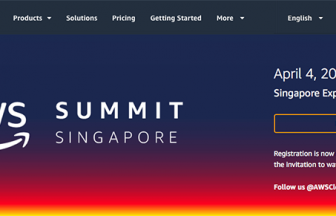




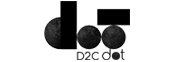
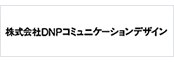














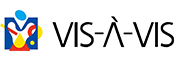






;>/img/banner/partner $url=>$index; .png)
No comments yet.