What is AdWords or more specifically Google AdWords? It is the system devised by Google to display ubiquitous text ads you have seen when performing a search on Google.com. I know how it works fairly well, and I assumed almost everybody else in the world knows how it works. But, obviously that assumption is incorrect. What follows is a brief introduction to Google AdWords.
In AdWords there are three types of ads a user can work with, they are Search Ads, Display Ads and Remarketing Ads.
Search Ads show up at the top or bottom of the Google Search Engine result page. The ad will show up on the result page based on two factors:
1.a keyword match- if the user types a keyword that matches a keyword you have picked for your ad campaign
For example, if you are selling trousers on your website, and a user types in ‘Brown trousers’ in Google Search, your ad may show up. Remember, for it to show up, the 2nd factor below must also be met
2.the quality of the ad – Quality if dependent on how much you are willing to pay for the Ad campaign and also the quality of the Ad Copy.
Quality of the Text Ad = Maximum Cost per click you are willing to pay x Quality of the Text Ad
Display Ads are banner ads. They are normally displayed on partner websites that are part of Google Ad Network. Partner websites are partners of Google; they have agreed with Google to allow banner ads from the Google Ad engine to show up on their site.
A remarketing ad is a display ad (i.e. banner ad) that shows up on a partner website with one important caveat. It is targeted to users who have visited a website, attempting to convince the same users to revisit the same website. For example, assume you have browsed for the book ‘A war of nations’ on Amazon.com. You are on yahoo.com now; you will see banner ads on yahoo.com for the book ‘A war of nations’.
In Google AdWords, costs for your ads are expressed in two different ways: Pay Per Click (PPC) and Pay per impression. In Pay per click (applies to text ads primarily) you are charged every time your ad is clicked. In pay per impression, you specify how much you are willing to pay for a 1000 displays of your banner ad.
Ad costs can be controlled by specifying the maximum you are willing to pay on a daily basis. Example: Assume you set the max per day limit to 5 $. Assume the average CPC (cost per click) is 1$ and the user has already clicked 5 times during the day; your ad will NOT show up after the fifth click for this same day.
Targeting your audience in different ways is possible in Google AdWords. You can target you Ads by location, device or time period. If for example, your text ad has a call to action “Please call the store at 0909855”, you may in this scenario target your ad to show up ONLY during working hours. Device targeting can control whether the ad shows up only on a mobile device or only on a PC. Your location targeting can be done at the city level, for example your ads can be targeted towards only the residents of Jakarta – the ad will show only to the residents of Jakarta.
Google AdWords has a hierarchical structure.
In my next article I will talk more about Quality, keywords and a general framework for optimizing an AdWords ad campaign.
 Login as
Login as


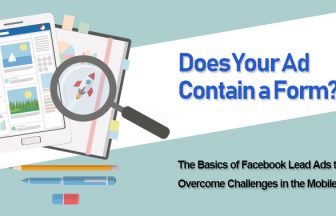






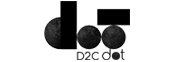
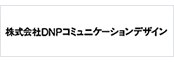














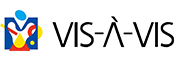






;>/img/banner/partner $url=>$index; .png)