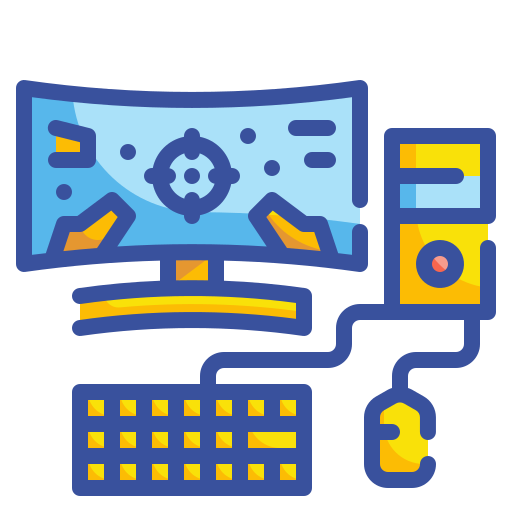
Do you want to build gaming pc? Having a hard time figuring out the components? Then you have come to the right place. Buying from a gaming pc directly from a shop or getting it from a pc customization shop is easy but building on your can be hard but it also fun and you will learn a lot more about computer along the way. This article is going to guide you step by step on building your dream gaming pc setup.
Step 1: Getting all the components ready
When you start building a gaming pc, you need to get all the required components first. For a gaming pc, you should look at the CPU and a graphic card first. Make sure that you CPU and graphic card can handle the game you want to play right now or any future games so you do not waste your money. Next, you need to pick a motherboard. This part is very important. The motherboard needs to be compatible with the CPU and the GPU. You need to do research on which motherboard work for your CPU and for GPUs, they usually work on any modern motherboard. After that, you need to pick your RAM. When you pick the RAM, you need to look at the compatibility of it with the chosen motherboard. You also need to check the compatibility with the CPU. Some CPU support DDR4 type RAM and some do not. You need to do research carefully on this part also. Next step is to pick the storage for the pc. This part come with two options, you either go with hard drives which are loud and slow but cheaper or solid state drives which are quiet and fast but little bit more expensive or you can go with both. Compatibility of the storage is not a problem because the technology of the storage connection has not change yet so every motherboard will work with every storage. After this step you can choose a power supply. You need to calculate and the estimate your component power consumption then choose a power supply that can provide slightly more power than the estimated consumption. You need to include outside accessories like mouse and keyboard as well in the calculation. Lastly, you need to pick a computer case. You need to find a case than can hold all your computer components together. Find a case that provide some rooms for air to flow into your components in order to prevent over heating.
Step 2: BUILD!!!!
This step is the most challenging and fun. First, you start putting your CPU on to the motherboard and put a cooler on it. You can either use the stock cooler or buy a new one. Next, stick the RAM in to the RAM slot of your motherboard and then screw the motherboard on to the case. After that, connect your storage drive to motherboard and connect the power supply to the components that needs it. Finally, you just connect the case to the motherboard then you can start your computer.
 Login as
Login as
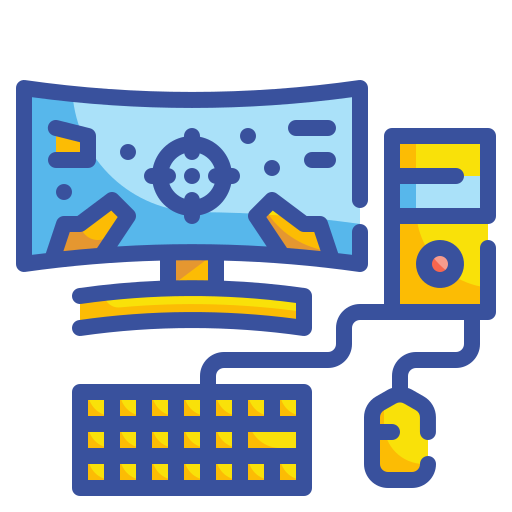











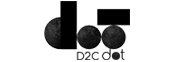
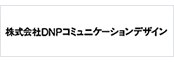














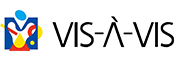






;>/img/banner/partner $url=>$index; .png)