What is Git Hub ?
GitHub is a hosting platform for developer to version control and collaboration that help developer working with team. And GitHub also the open-source for programmer to share their code to someone else with GitHub community and for new developer can idea any idea for them to start learning.
Why you should use an SSH key ?
SSH Stand for Secure Shell and why you should use this because it make your work with GitHub faster than after. with SSH key you no need to type password again and again when you git push or pull
here is the guide about how to connect ssh with GitHub that make your process faster.
Step1: The First you need to open Terminal [ ctrl +T ]
Step 2: Generate a new SSH key by use command ssh-keygen -t rsa -b 4096 -C “Your-email@domain.name” and then press Enter to make default filename.
Step 3: Install xclip on Ubuntu by using command
- sudo apt-get update -y
- sudo apt install xclip Or sudo yum install xclip
Step 4: after finish you have to copy ssh with xclip by using command xclip -sel clip < ~/.ssh/id_rsa.pub
When use this command it automatically copy
Step 5: Go to Github.com
Step 6: after you go to Git hub and then go to Profile Picture > Setting > SSH and GPG key
Step 7: click New SSH key and paste by using ctrl + v
Step 8: click Add SSH key and well done !!
and if you want to test connection with command ssh -T git@github.com. If connection is correct. you will see this message “Hi YourName! You’ve successfully authenticated, but GitHub does not provide shell access.” in your terminal.
 Login as
Login as






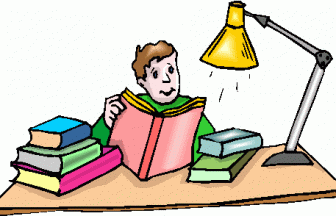






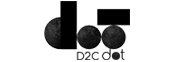
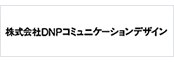














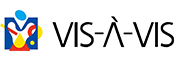






;>/img/banner/partner $url=>$index; .png)